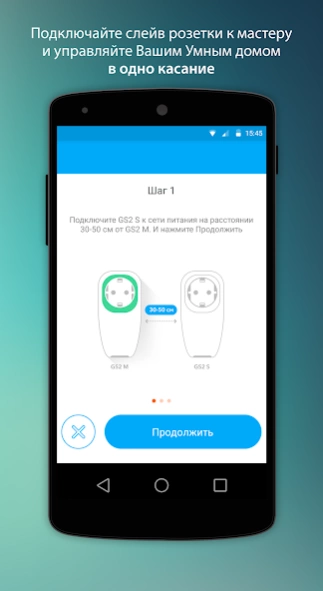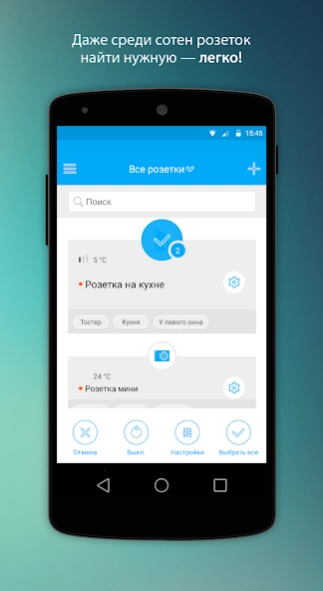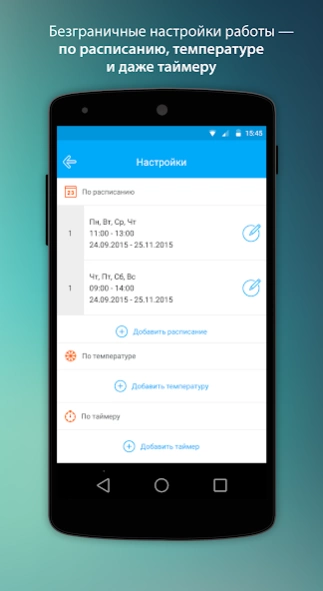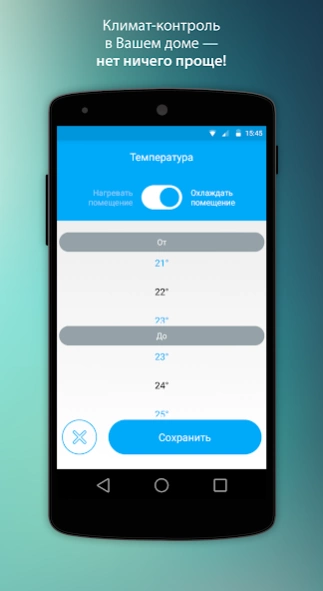Smart socket 2.0 2.0.0
Free Version
Publisher Description
Smart socket 2.0 - Application developed for the "Smart socket" SENSEIT GS2 owners.
Application developed for the owners of SENSEIT GS2 M and SENSEIT GS2 S (master and slave).
This application gives you the possibility to control electrical power supply of your home appliance devices remotely.
You can operate the power supply of your home appliance with SENSEIT GS2 from everywhere you are. You will have the possibility not only to switch power supply (relay) ON or OFF, but also add schedule or even use information from build-in temperature sensor to apply climate-control function for attached heater or air conditioner.
All you need to start using SENSEIT "Smart socket" is to insert SIM-card and register it in application. No need to call technical specialist or spend time for setup process detailed studying. After attaching an appliance, get full control of it.
Following functions of Smart socket can be used via this app:
• room temperature monitoring
• critical room temperature notification
• master and slave sockets control
• manual relay on/off switching
• relay on/off switching timer
• relay on/off switching schedule
• relay on/off according to temperature sensor (climate-control)
• multiple sockets selection
• filter for sockets category (master/slave/all sockets)
• searching of socket by key words
Application "Smart socket 2.0" was specially developed to work along with SENSEIT GS2 M and SENSEIT GS2 S devices.
About Smart socket 2.0
Smart socket 2.0 is a free app for Android published in the System Maintenance list of apps, part of System Utilities.
The company that develops Smart socket 2.0 is SENSEIT.RU OOO. The latest version released by its developer is 2.0.0.
To install Smart socket 2.0 on your Android device, just click the green Continue To App button above to start the installation process. The app is listed on our website since 2015-10-21 and was downloaded 2 times. We have already checked if the download link is safe, however for your own protection we recommend that you scan the downloaded app with your antivirus. Your antivirus may detect the Smart socket 2.0 as malware as malware if the download link to ru.smarthome.smartsocket2 is broken.
How to install Smart socket 2.0 on your Android device:
- Click on the Continue To App button on our website. This will redirect you to Google Play.
- Once the Smart socket 2.0 is shown in the Google Play listing of your Android device, you can start its download and installation. Tap on the Install button located below the search bar and to the right of the app icon.
- A pop-up window with the permissions required by Smart socket 2.0 will be shown. Click on Accept to continue the process.
- Smart socket 2.0 will be downloaded onto your device, displaying a progress. Once the download completes, the installation will start and you'll get a notification after the installation is finished.